We want to make spareparts.live so smart that it works naturally. Of course it can happen that you don’t quite get it.
Log in to your dashboard at my.spareparts.live. Click on the Admin Button, then click on the Help button in the top right corner to view or read the manual.
Sign in to my.spareparts.live and go to the Wizard. Each step in the Import Wizard has a link: ‘show me what to do here’.
Videos will guide you through the process.
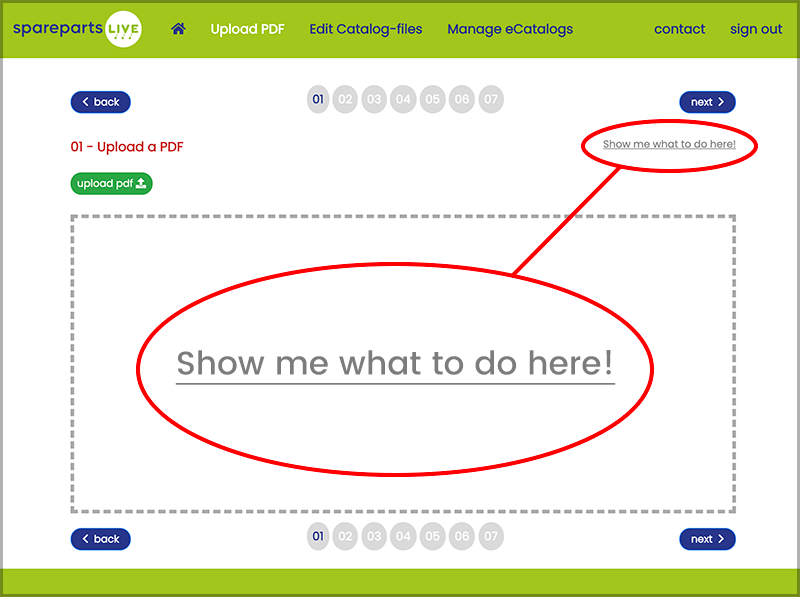
In downloads you will find plugins for easily adding spareparts.live to your Webshop. We have ready-to-go solutions for Magento, PrestaShop, WooCommerce and WordPress.
spareparts.live works seamlessly with Webshop platforms like:
We are constantly updating our platforms list, so let us know if you are missing your platform, through the form at the bottom of this FAQ-section.
Yes, we believe that your brand should be the hero of every visitor experience!
You can add your own company logo and corporate identity colors within your subscription!
(We do show our little “powered by spareparts.live” slogan. This allows us to keep subscription prices low.)
In most cases, parts catalogs are provided to (re)sellers by the production company of the product. There are also plenty of parts catalogs available as download on sites.
No. spareparts.live is an add-on for existing Webshop platforms. It provides a lot of benefits by adding navigation through drawings & exploded views, but cannot be used as replacement for Webshop platforms.
Log in to your dashboard at my.spareparts.live.
Here you’ll find a complete Q&A-section, manuals and a contact form for technical support.
Absolutely! Using Advanced API Access you unlock the entire interactive tree structure (Bill Of Materials) along with metadata, as well as all interactive drawings complete with thumbnails.
We collaborate with affiliates and partners who possess specialized expertise in various areas. Their knowledge extends to specific platforms, integrations, and software development, allowing us to deliver unparalleled solutions.
We provide extensive volume processing for existing catalogs, along with consultancy and development services.
Did you not find an answer to your question?
Get news, insights, product updates & more…
Upload your document here. To choose the correct document, please see examples in the picture aside.
Upload a catalogue as 1 PDF or a ZIP with PDF drawings + Excel file with the bills of materials.
If in doubt, schedule a free Q&A session.
NOTE: Requests from free email accounts are not processed!

Upload your catalog, receive the results and test with your own website, plus…
get a trial period
of 30 days
for FREE
